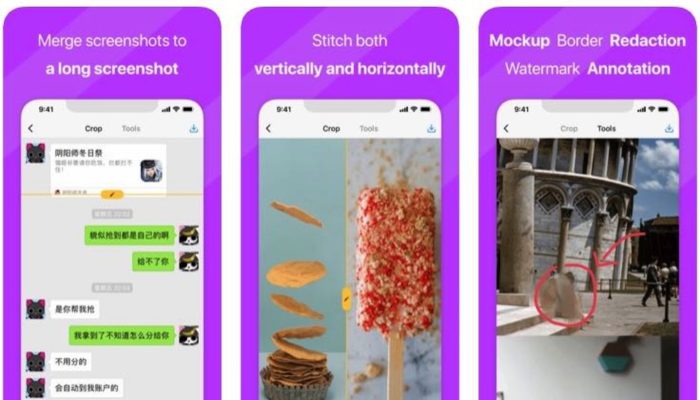Unsere heutige App-Empfehlung beschäftigt sich mit dem Thema Screenshots. Auch wenn Apple hier einiges verbessert hat, liefert mir die App Picsew täglich Mehrwert, abseits der Systemfunktionen.
Mit Picsew könnt ihr Screenshots unter iOS und iPadOS verbinden. Neben klassischen Galerien nutze ich vor allem die automatische Erstellung von langen Screenshots. Außer in Chatverläufen kann diese direkt per Shortcut auch in Safari ausgelöst werden. So wird eine ganze Seite als Screenshot aufgezeichnet. Die Anwendung kostet 0,49 Cent, leider ist sie (noch?) nicht für macOS verfügbar.
Picsew im App Store
# Achievements
– App Store Today Stories recommended several times.
– “Best Apps of 2017” award from sspai.
– AppSo, Price Tag, WeiPhone editor recommended.
– Numerous geek bloggers recommended.
Picsew can automatically merge multiple screenshots to a single long screenshot!
– Has leading automatic screenshot stitching algorithm among the same kind of products.
– Can stitch manually, dealing with more complex situations.
– Can select any number of photos, up to 300.
– Supports both vertical and horizontal stitching.
– Contains Web Snapshot Action Extension, make web page screenshot in one tap.
– Contains Notification Center Widget, make long screenshot without opening app.
– Supports high resolution photo stitching and output.
– Supports cleaning status bar.
– Supports annotation, adding watermark, redaction and mockup.
– Minimal interface design, no advertising.
– Universal application, compatible with iPhone and iPad.
– Compatible with VoiceOver.
Picsew can be automatically stitched:
– Conversation
– To-Do list
– Tweet list
– Comment list
– Long article
– Long web page
– Other contents that can be scrolled
Via App Store
Hier kommt ihr direkt zur Diskussion im Forum

Ihr könnt uns auf iTunes bewerten - damit erhöht sich die Sichtbarkeit dieses Podcasts!
Zugehörige oder ähnliche Episoden: